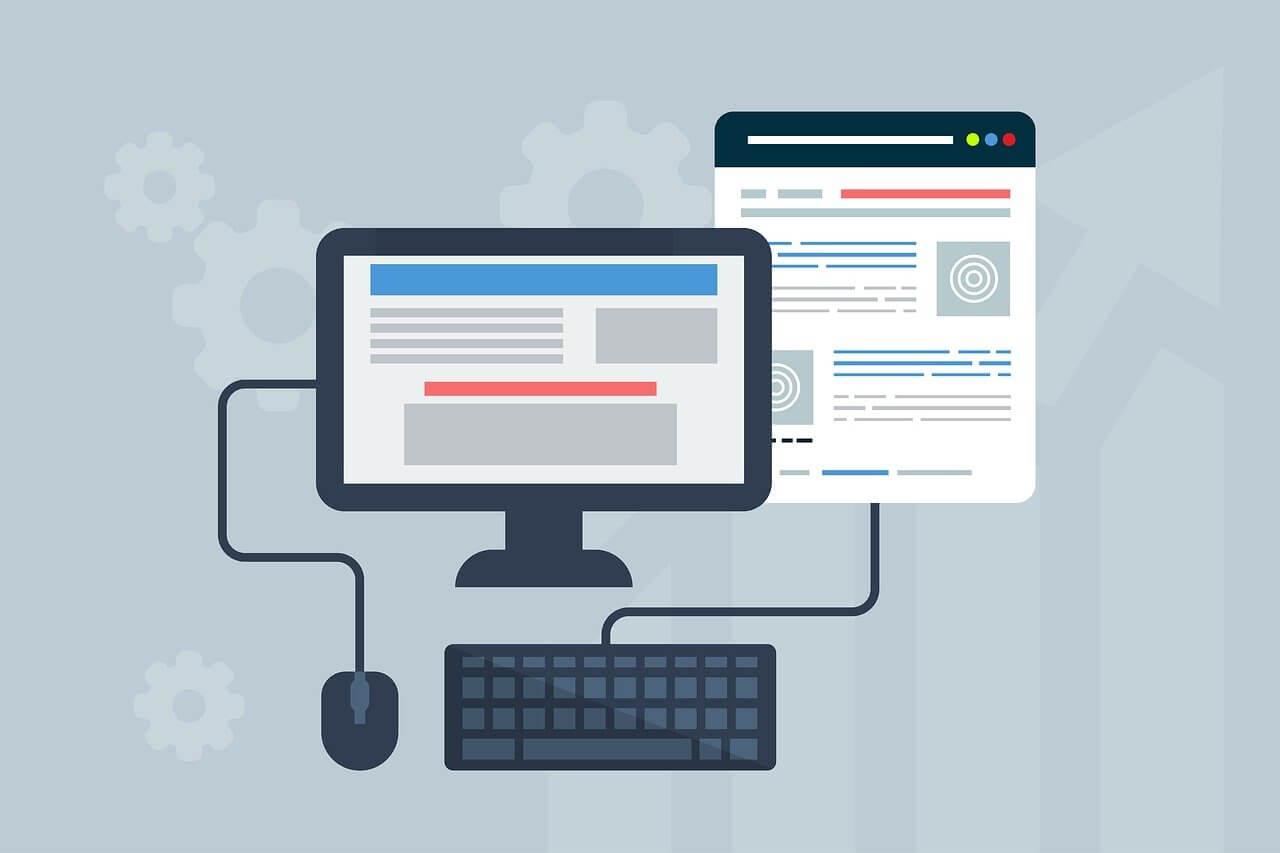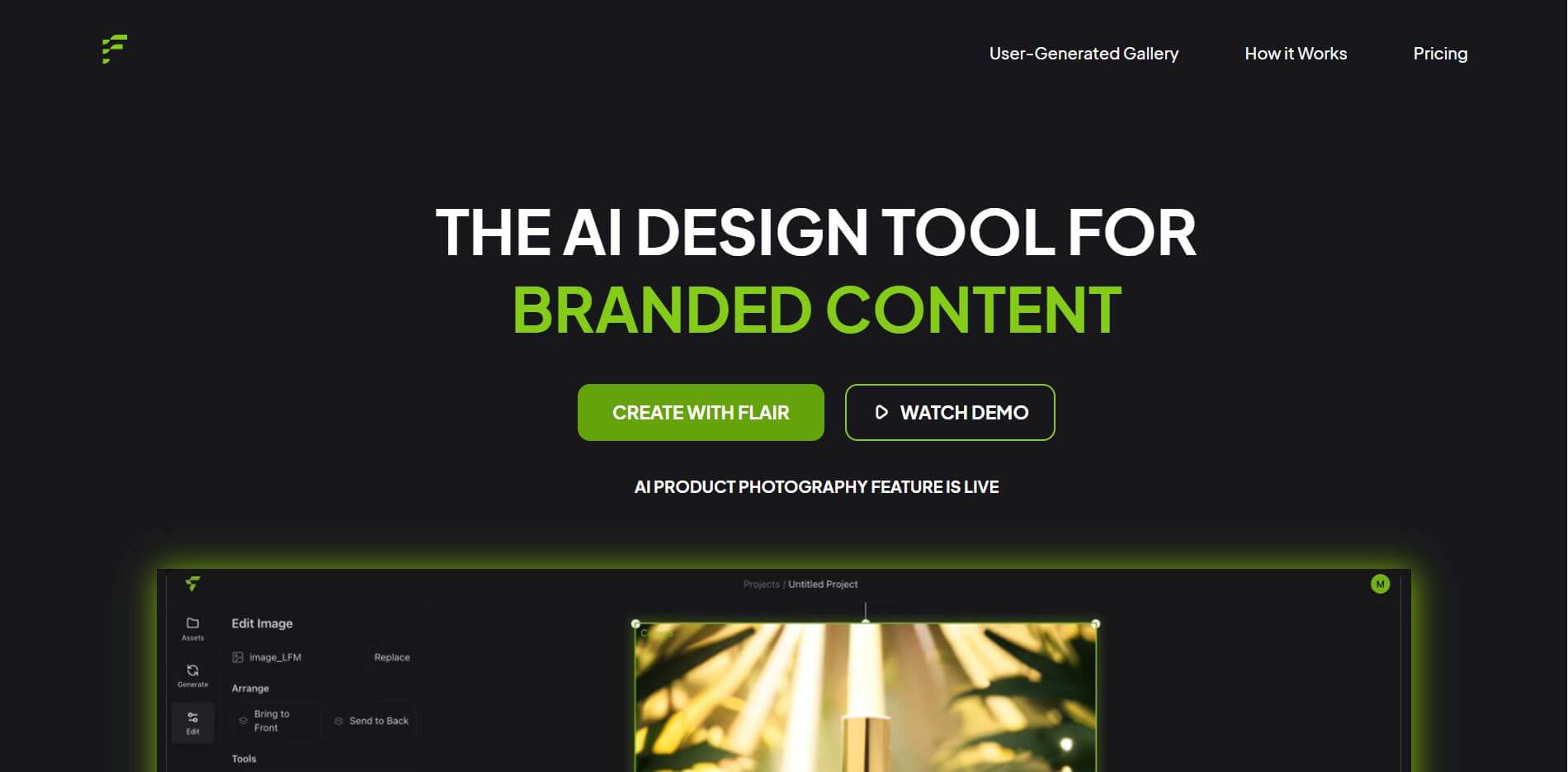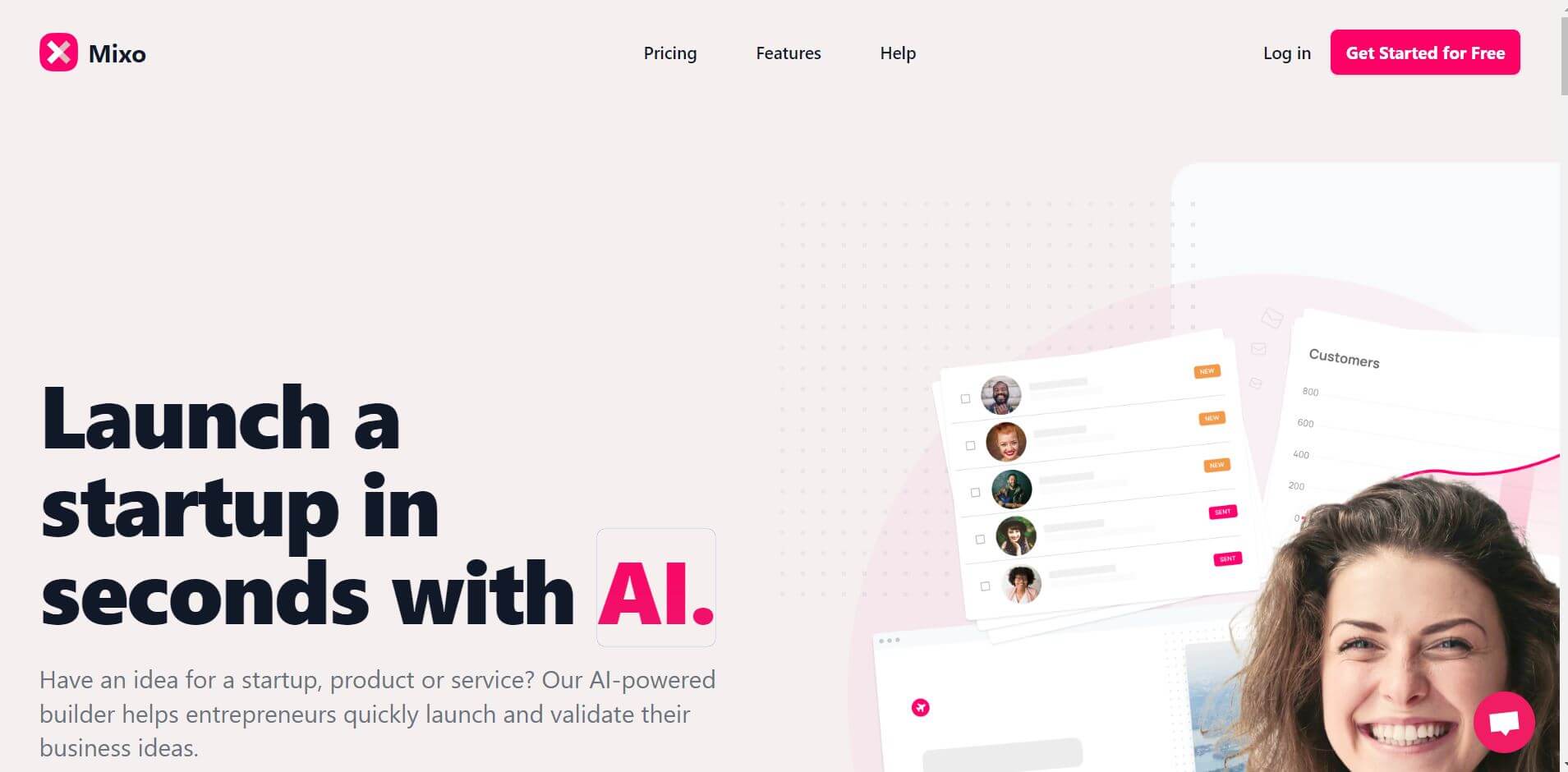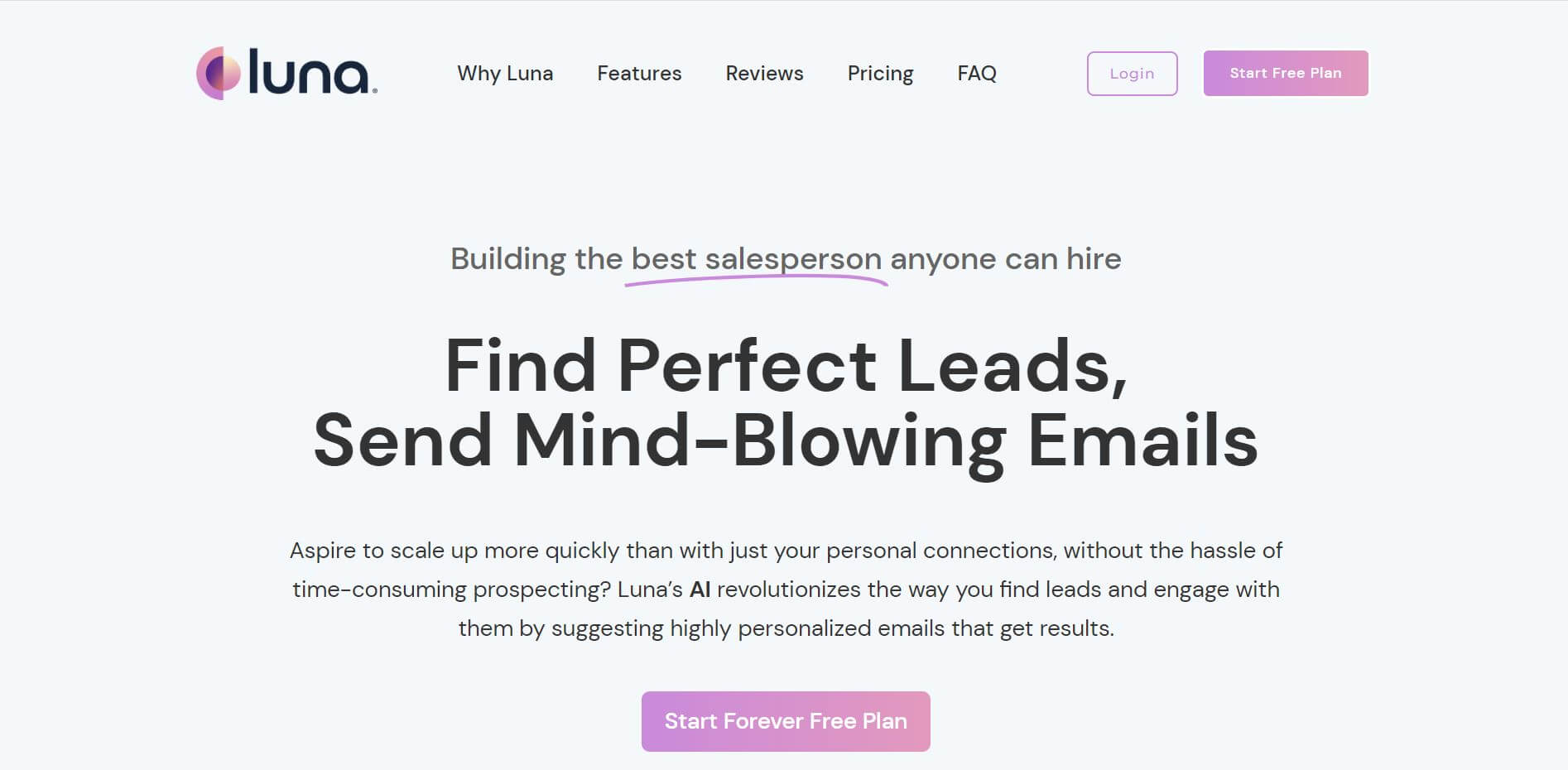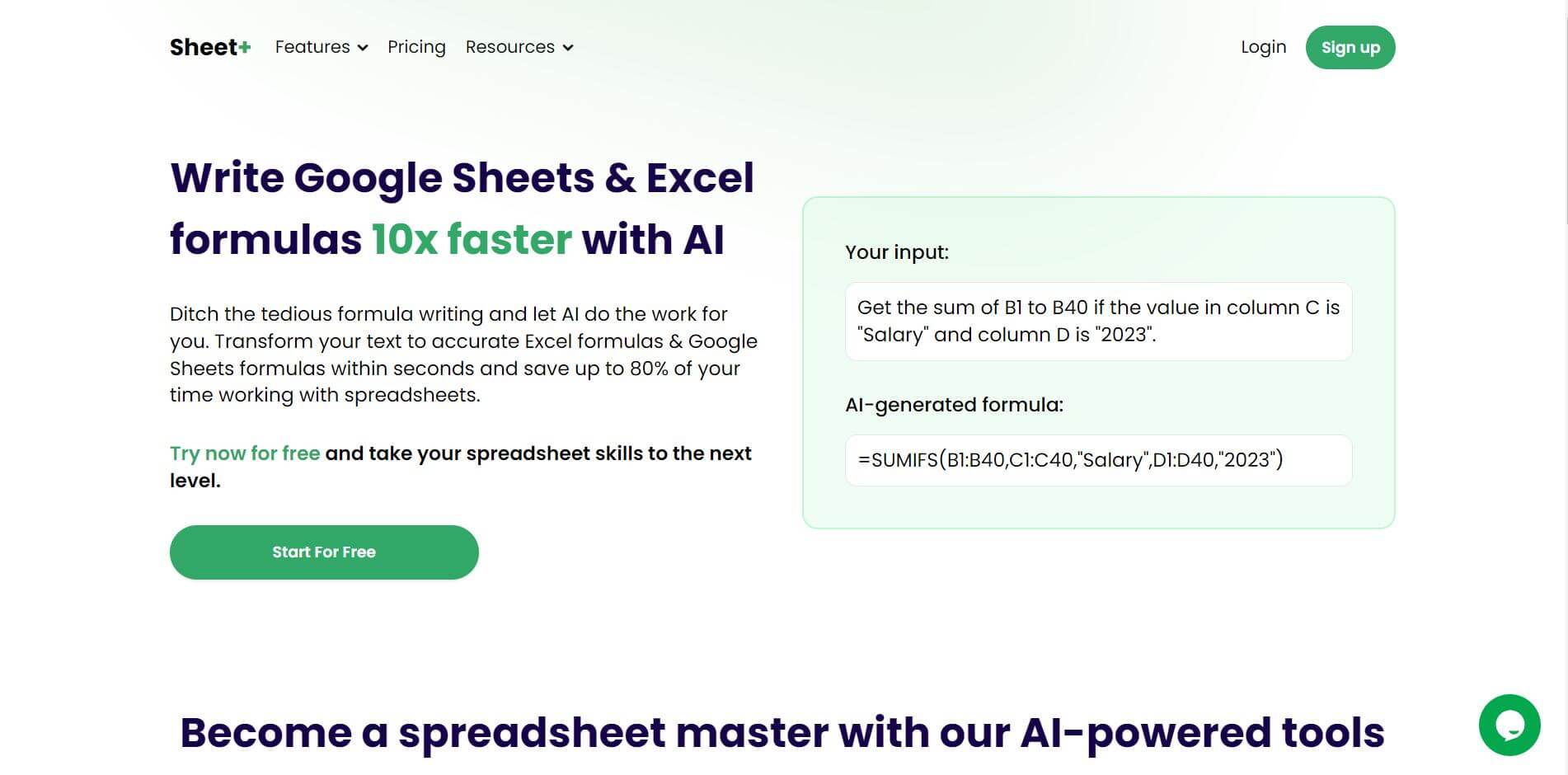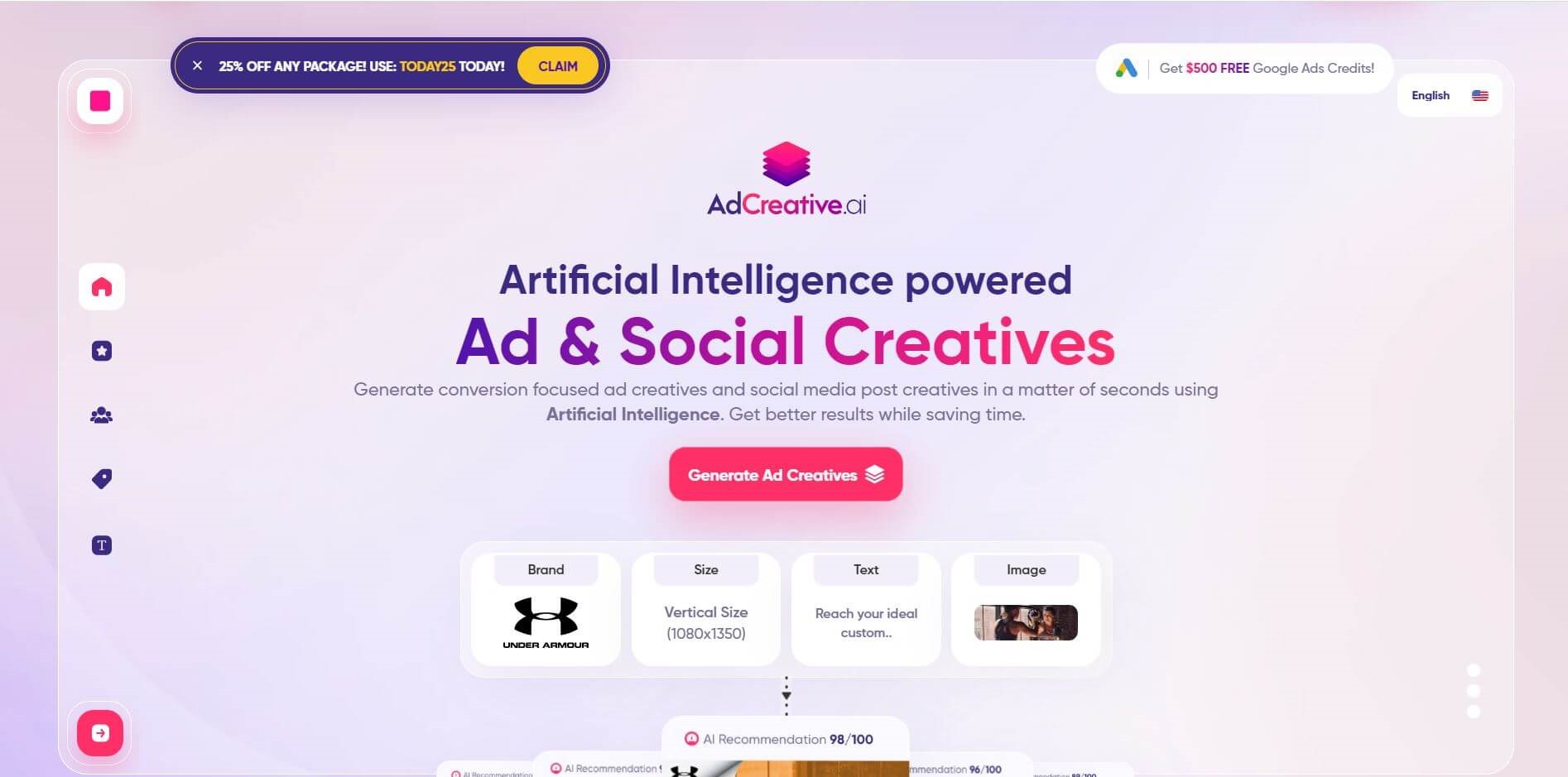happy lion reading a book, high quality 3d render –niji 5 –style expressive

I generated this image in 10 seconds or less.
How?
With the help of MidJourney an AI image generator.
Now, Let’s talk about how you can make cool art with a program called MidJourney. It’s like having an artist who draws what you tell them to, right on Discord!
How does it work? Well, you need to first join the MidJourney server on Discord. Find the ‘Join a Server’ button on the left side of your screen, click it and type http://discord.gg/midjourney.
Once you’re in, you can start talking to the MidJourney Bot. The Bot is like an artist who listens to you. To get it to draw something, you need to give it a special command “/imagine”, followed by a description of what you want.
For example, you could say “/imagine a big red apple”, and the Bot will draw a big red apple for you. Isn’t that fun?
–> SEE ALSO: ChatGPT: A Revolution in Writing or a Threat to Creativity?
After you ask the Bot to draw something, it will show you four pictures. You can pick one that you like. The pictures have U and V buttons next to them. The U buttons make the picture bigger, and the V buttons change it a bit. You can also ask the Bot to draw something new with the redo button.
When you pick a picture, there are options to change it more. ‘Make Variations’ changes it a little bit. ‘Web’ lets you see your pictures on Midjourney.com. And ‘Favorite’ lets you save pictures you like.
When you pay for Midjourney, you’re actually buying time on a big computer. The computer is what actually draws your pictures. So every time the Bot makes a picture, it uses a bit of your computer time.
Now, let’s talk about how you can get the best pictures from MidJourney. Here are some tips:
- Keep your descriptions short and clear.
- Use specific details in your descriptions.
- Use simple and direct language.
- Don’t use complex sentences.
- Tell the Bot the colors you want.
- Ask for real things, not ideas or feelings.
- Ask for one main thing in your picture.
- Wait patiently for the AI to make the picture.
- Try different styles in your descriptions.
- Include the place if it’s important for your picture.
- If you want a person in your picture, describe them well.
- Know that the AI isn’t perfect, so manage your expectations.
- Try different words to get the best results.
- Remember the AI doesn’t understand sayings or phrases.
- Use the /imagine command well.
- Know what the AI can and can’t do.
- Be nice and follow the rules of the server.
- Use the U and V buttons to make your picture perfect.
- If you don’t like the first pictures, use the redo button.
- Try the “Make Variations” option.
- Save your best pictures with the “Favorite” button.
- View your pictures on Midjourney.com using the “Web” button.
- Don’t ask for too many things in one picture.
- Think about the viewpoint in your picture.
- Use descriptions that have a thing, an action, and a describing word.
- Have fun and be creative with your descriptions.
- Keep an open mind about what the AI makes.
- Don’t be scared to try again for a better picture.
- Try describing different times of day for different light in your picture.
- Ask for different weather in your pictures.
- Try different seasons in your descriptions.
- Use words that talk about how things feel, smell, sound
- Experiment with different themes and styles.
- Be precise about the size and placement of objects.
- Remember that the AI interprets your words, not your intentions. Be clear.
- Avoid using slang or metaphors, the AI might not understand them.
- If you’re not getting the result you want, try rephrasing your description.
- Try to visualize what you want before giving the command to the AI.
- Utilize the redo function until you’re satisfied with the results.
- Avoid asking the AI to draw abstract concepts.
- Experiment with different perspectives and angles.
- Use positive and supportive language when interacting in the server.
- Avoid spamming the server with multiple requests at once.
- Try to keep your requests within the community guidelines.
- Understand that different descriptions yield different styles of art.
- Enjoy the process of interaction with the AI, not just the final product.
- Ask the AI to incorporate different materials or textures.
- Play around with surreal and unexpected combinations.
- Know that the AI learns from each interaction, your input matters.
- Remember that the AI can’t create copyright infringed material.
- Be mindful of the time spent on creating each image.
- Understand that sometimes, the AI might produce unexpected results.
- Respect other members of the community and their artwork.
- Know that everyone’s experience with MidJourney will be unique.
- Remember to give the AI a break, don’t overwork it.
- Understand that the AI doesn’t know everything, it’s still learning.
- Learn from the AI’s mistakes and improve your commands accordingly.
- Keep in mind that the AI can’t replicate specific art styles or artists.
- Understand that the AI can’t produce offensive or inappropriate material.
- And finally, have fun! MidJourney is all about experimenting and exploring your creativity.
Here’s a heads-up though, the bot likes it when you’re straightforward and precise.
So, instead of asking it to ‘Show me a picture of loads of blooming red roses, make them bright, zingy orange, and draw them in a doodle style with colored pencils’, you should just say ‘Bright red roses drawn with colored pencils’.
When you generate an image, you’ll get a free trial run with Midjourney.
As a trial user, you can create around 25 Jobs, which basically means using the bot for various tasks, like creating image grids, improving image quality, making different versions of images, and so on. And, to keep an eye on your remaining trial time, just type in the /info command.
–> SEE ALSO: Revolutionizing Your Small Business With A.I: 6 Powerful Tools You Shouldn’t Miss
A few pointers when you’re creating prompts:
- Keep it simple but be descriptive for a unique look. However, avoid writing a novel, too. Focus on the main stuff you want to create.
- Grammar isn’t really a thing for the MidJourney bot. It cares more about specific words. Like, instead of saying big, you might say gigantic or enormous. And, remember, it doesn’t pay much attention to commas, brackets, and hyphens, so don’t rely on them too much.
- Describe what you want, not what you don’t want. The bot can get a little confused, so if you say “no cake,” you’ll probably get a cake!
- Be specific or vague depending on what you want. If you leave stuff out, it’ll surprise you with its own interpretations.
When you’re making your prompts, think about the key elements:
- What’s the subject? A person, animal, location, etc.
- What’s the medium? A photo, painting, doodle, etc.
- Where’s it happening? Indoors, underwater, on the moon, etc.
- What’s the lighting like? Soft, neon, studio lights, etc.
- What colors do you want? Bright, monochromatic, pastel, etc.
- What’s the mood? Calm, energetic, sedate, etc.
- How’s it composed? Portrait, closeup, birds-eye view, etc.
Generate prompts with the help of Chatgpt
You can use ChatGPT to help make prompts for MidJourney. For example, you might ask ChatGPT, “Give me a description of a fantasy world.” ChatGPT could reply with something like, “A land with tall crystal towers and fields of glowing flowers in the twilight.”
Here are a few more examples of prompts that ChatGPT could generate:
- For a sci-fi scene: “A futuristic city with sleek skyscrapers and flying cars under a neon sky.”
- For a serene nature scene: “A calm lake surrounded by vibrant autumn trees under a clear blue sky.”
- For an adventurous setting: “A pirate ship sailing on a vast ocean, with a mysterious island visible in the distance.”
You can then use these sentences as prompts on MidJourney through Discord.
MidJourney also gives you some cool parameters you can play with like changing aspect ratios, controlling how varied the results are, removing certain elements from the image, deciding on the quality, and many others.
Now that we’ve got all that covered, let’s look at some example prompts to give you an idea of how it all works:
Here Is one prompts
photorealistic image of mumbai city. show the hustble of the city. it is evening time, people are returning home after the work.mj5.1 –s 750 –v 5.1 –
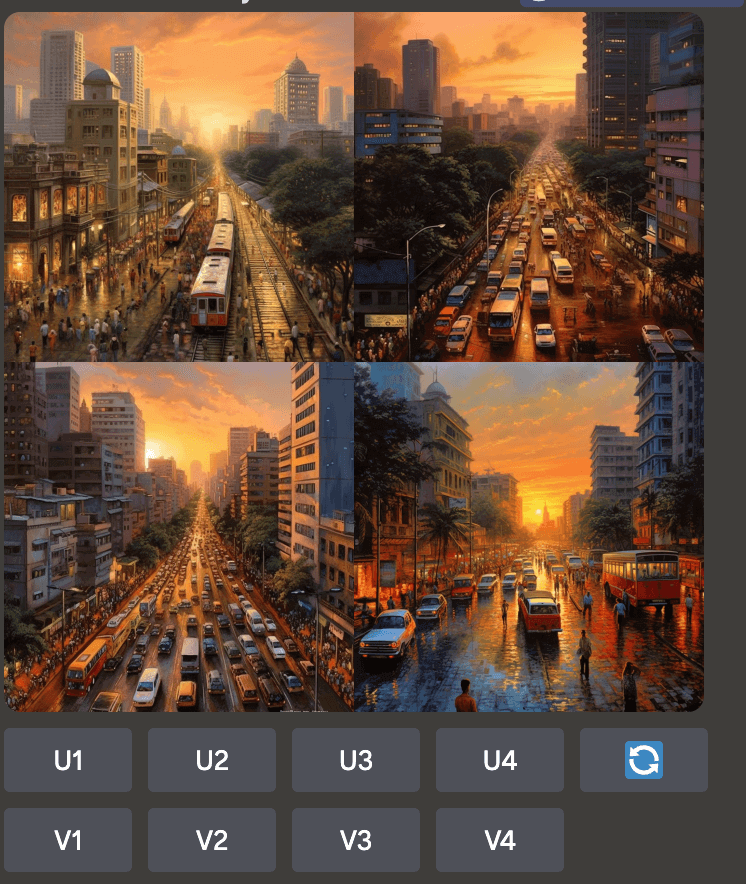
(These prompts are based on a YouTube video)
- “Astronaut playing chess with a monkey, set on the moon, vibrant, groovy, neon colors, fun, 2D flat, simple, chess pieces floating, epic movie poster style –v 5 –q”
- “Vibrant, magical steampunk Erlenmeyer flask with boiling red liquid, sitting on a white table with a white background, 4k resolution.”
- “Combination of 2 paint splatters, 4 fish, a 3D colorful explosion, a computer monitor, 3D fire effect, a hyper-realistic scene with accent lighting, immersive on a black background, shot with an 18mm lens, f/2.4, National Geographic style photography –ar 16:9 –v 5 –q 2.”
- “Streets of Neo Tokyo in Japanese lo-fi style, with a Porsche 911 in the street, a towering skyscraper in the background, 64-bit style with shadows and clean lighting –v 5 –ar 16:9.”
- “Dreamy pastel portrait of a female model with long wavy hair, soft gaze, flowery headpiece, delicate makeup in an ethereal atmosphere, shot with a medium format film Mamiya RZ67 on Fujifilm Pro 400H, f3.5.”
- “Hyper realistic photograph of a happy white male in his mid 30’s, stubble beard, grey shirt, medium length hair, dramatic light looking down with film grain effect, shot with Leica 50mm on Kodak Portra 800, chiaroscuro, f1.4 during golden hour –ar 3:4.”
- “Portrait of a tattooed South American indigenous black woman, future punk style with gold tattoo line, shot from a side profile in summer with dramatic lighting and film grain effect, shot with Leica 50mm on Kodak Portra 800, chiaroscuro, f1.4 –ar 3:4 –test –upbeta.”
- “A very cute bright yellow robot running in a forest at night, mysterious adventure setting with flowers, plants and fireflies, complex details, clay material, Pixar trend, 3D art, c4d, octane rendering, animation lighting, uplight –ar 9:16 –v 5 –s 750 –q 2 –v 5.”
- “Highly detailed image of Leonardo Dicaprio, contemplating taking his life, 8k ultra-detailed realistic rendering –stylize 500.”
- “Sad man in a polo shirt smoking a cigar while looking over the edge of a yacht, 4k realistic image on a rainy day at sea –q 3 –v 5.”
–> SEE ALSO: Embracing Artificial Intelligence For Small Businesses: The Ultimate Guide
That should give you a good starting point.
The idea is to describe what you want to see in the picture, and include any technical details if you want a specific style or effect. Just remember, it’s like telling a friend what you want your photo to look like, so don’t forget to include the important stuff.
Ready to start making your own prompts? If so, just reply with a ‘YES’.